The Microsoft Windows 7 operating system has been designed for delivering better speeds than its predecessors. However, as time passes by, the laptop/PC might tend to get slower. This is not exactly the fault of the OS. As the matter of fact, it is a common problem faced by many operating systems.

Visual and Sound Related
1. Using minimal Visual Effects
Disabling certain (or all) visual effects can definitely enhance performance. To disable visual effects, do the following:
- 1. Press Windows key and while holding it down, press Pause/Break key.2. In the window that appears, click on Advanced system settings in the left side pane.3. In the Advanced tab, under Performance Section, click on Settings4. In the Performance Options window (refer figure) that appears, under Visual Effects tab, disable the options that you do not need. Or simply selecting ‘Adjust for best performance‘ will disable all options.5. After disabling the option, click Apply and then OK.Doing the above might make the screen less attractive. But, the performance will surely get a boost.
2. Using minimal Sound Effects
For disabling sound effects, do the following:
1. Click Start. In the search box type mmsys.cpl and press Enter
2. In the Sound window (refer figure) that appears click on Sounds tab
3. Set the Sounds scheme to ‘No Sounds‘
4. You could set only the essential sounds if needed in the Program Events, by selecting the specific event and then choosing the sound from the Sounds drop-down menu below.
5. You can as well disable the "Play Windows Startup sound" option.
6. After the settings are done, click Apply and OK.
Software and Services related
1. Run a trusted Anti-Virus program
Ensure that you have a good anti-virus software loaded on your laptop/computer. This will ensure that no malware or spyware gets planted in your system. Without such protection software, there are chances of third party malware and virus being installed or stored on your system, causing harmful effects and also eating up precious space.
2. Install only essential software
Ensure that you install only that software which you need. If you install any trial software and find out that you don’t really need it, uninstall and delete it immediately. Else, they might hog precious disk space, RAM and processor cycles. If you’ve installed a software, which you are unable to get rid of, and which is hampering the normal functioning of your laptop, then you might have to format your hard drive. Be aware that formatting your hard drive might wipe out all your data. Therefore it is best you take a back-up before going ahead with formatting.
3. Disable or make unneeded services Manual
1.
1. Click Start. In the search box type services.msc and press Enter
2. Go to Services & Applications > Services. You’ll see the Services window (refer figure).
3. Right-click on a service that you wish to set to manual or disable. If the service is already started, Stop it first.
4. Once the service is stopped, again right-click on it and select Properties.
5. In the Startup type, you can either set the service to Manual, if you would be using it later, or Disable it, if not needed.
6. Once done, you can close the window.
4. Disabling Unwanted Start-up programs to speed up System Start-up
Some programs are set to start during system start-up. These might slow down the start-up process. Programs that are not really needed during start-up can be disabled. For this, do the following:
1.
1. Click Start. In the search box type msconfig and press Enter.
2. In the System Configuration window (refer figure), go to Startup.
3. Uncheck the box next to those processes that are not important for start-up. This will disable them
4. Once you’ve disabled the processes, click Apply and OK.
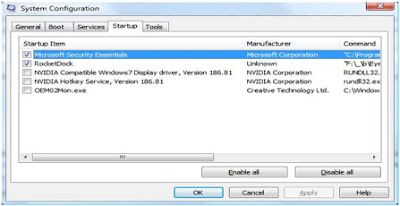
Hard Drive related
1. Clean up the hard drive
1.
1. Click Start > All Programs > Accessories > System Tools > Disk Cleanup
2. The system will first calculate how much space can be freed up this way. In the Disk Cleanup window (refer figure) that appears, select the files in that need to be deleted under the Files to delete list.
3. For deleting ‘System Restore‘ and ‘Shadow copy‘ files, click "Clean up system files" and then on "More Options" tab
4. Finally click OK. You’ll be prompted again before the deletion. Click Yes.
2. Enable Write caching on device
This is an option which allows the OS to flush changed data to the hard disk when the system is idle, so that performance is not affected when in use. For enabling this, do the following:
1.
1.
1. Press Windows key and while holding it down, press Pause/Break key.
2. In the window that appears, click on Device Manager in the left hand pane.
3. In the next window that appears, expand Disk drives.
4. The drop-down list will show the hard drive. Right-click on it and select Properties.
5. Click the Policies tab in the Device Properties window (refer figure).
6. Check the box next to "Enable write caching on the device"
7. You can as well check the box next to "Turn off Windows write-cache buffer flushing on the device" and then click OK.
Note: However, there is one disadvantage in enabling these options – if there is a power outage or a system crash, data might be lost or corrupted. If you have a secondary power supply, like a UPS, you could go ahead with checking these options.
3. Perform Disk Defragmentation
When there is no sufficient space to store in a hard drive, the OS splits the file into parts and stores it in different areas on the hard drive. Defragmenting allows all these parts to be stored in contiguous memory locations. For defragmenting disk do the following:
1. Click Start > All Programs > Accessories > System Tools > Disk Defragmenter
2. In the window (refer figure) that appears, click on the drive that you want to defragment and then click Analyze disk.
3. This will estimate the time required for the process. When done click on Defragment disk.
4. Once done you can either View Report or click Close.
These pretty much sum up the small things that you can do, to make a big difference to your Windows 7′s performance. If you have some personal tips you’ve done yourself to improve the performances, we’d like to hear from you.
NASA’s decommissioned Upper Atmosphere Research Satellite fell back to Earth between 11:23 p.m. EDT Friday, Sept. 23 and 1:09 a.m. EDT Sept. 24. The Joint Space Operations Center at Vandenberg Air Force Base in California said the satellite entered the atmosphere over the North Pacific Ocean, off the west coast of the United States. The precise re-entry time and location of any debris impacts are still being determined. NASA is not aware of any reports of injury or property damage.
This is your source for official information on the re-entry of UARS. All information posted here has been verified with a government agency or law enforcement.
NASA will conduct a media telecon at 2 p.m. ET to discuss the re-entry. The telecon will be streamed live at www.nasa.gov/newsaudio.
This is your source for official information on the re-entry of UARS. All information posted here has been verified with a government agency or law enforcement.
NASA will conduct a media telecon at 2 p.m. ET to discuss the re-entry. The telecon will be streamed live at www.nasa.gov/newsaudio.
NASA’s decommissioned Upper Atmosphere Research Satellite fell back to Earth between 11:23 p.m. EDT Friday , Sept. 23 (3:23 am Sept 24) and 1:09 a.m. EDT (05:09 am Sept 24) Sept. 24. The Joint Space Operations Center at Vandenberg Air Force Base in California said the satellite penetrated the atmosphere over the Pacific Ocean. The precise re-entry time and location are not yet known with certainty.
As of 10:30 a.m. EDT (2:30 pm in india) on Sept. 23, 2011, the orbit of UARS was 100 miles by 105 miles (160 km by 170 km). Re-entry is expected late Friday, Sept. 23, or early Saturday, Sept. 24, Eastern Daylight Time. Solar activity is no longer the major factor in the satellite’s rate of descent. The satellite’s orientation or configuration apparently has changed, and that is now slowing its descent. There is a low probability any debris that survives re-entry will land in the United States, but the possibility cannot be discounted because of this changing rate of descent. It is still too early to predict the time and location of re-entry with any certainty, but predictions will become more refined in the next 12 to 18 hours.
NASA officials have said that the drop zone for UARS satellite debris could be anywhere between the latitudes of northern Canada and southern South America, an area that includes much of the planet.
more info[BBC]
more info[BBC]
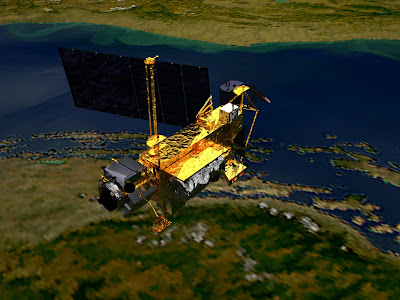
The 20-year-old UARS satellite has dropped out of orbit—as old satellites are wont to do—and is reentering the atmosphere. Too bad NASA can't pinpoint where—or when—exactly it will land. Could be the middle of the Pacific, could be the middle of Paris—it's a surprise!
If you have to leave your house on or around September 24th, remember to keep one eye on the skies. The Upper Atmosphere Research Satellite (UARS) is currently hurtling in at 5 meters per second and is expected to land somewhere between the 57th latitudes—that's 57 degrees north and 57 degrees south of the equator—which only covers...most of the world's populated areas. Shit.
Luckily, most of the satellite is expected to break apart and burn up before it touches terra firma. Unluckily, the UARS still has only a 1 in 3,200 chance of striking a populated area—NASA's normal safety protocols limit that probability to 1 in 10,000. Apparently you are more likely to be killed via falling satellite than you are by a bear wearing a ballerina outfit.
The bus-size Upper Atmosphere Research Satellite, or UARS, will likely plummet down to Earth sometime around Friday (Sept. 23), according to NASA's latest projections. There is a 1-in-3,200 chance that UARS debris could hit a person, though NASA considers that scenario extremely remote.
"Re-entry is expected Sept. 23, plus or minus a day," NASA officials wrote in an update posted Sunday (Sept. 18). That means that by Saturday (Sept. 24), the UARS satellite should slam into Earth's atmosphere and break apart.
RGTU Aggregate Calculator RGTU Aggregate Calculator
|
If you want to access any password protect computer with the help of USB stick. follow steps
Download UBUNTU OS
Click here to DOWNLOAD
Then install ubuntu in usb stick
1.Insert a USB stick with at least 2GB of free space
2. Download the Universal USB Installer
3. Click 'Run' when prompted
4.If the security dialog appears, confirm by clicking 'Run'
5.Read the licence agreement and choose 'I Agree' to continue
6.Select Ubuntu Desktop Edition from the dropdown list
7.Click 'Browse' and open the downloaded ISO file
8.Choose the USB drive and click 'Create'
After installation restart computer and go bios and select unable boot from usb.
then you can access computer and all data...
Download UBUNTU OS
Click here to DOWNLOAD
Then install ubuntu in usb stick
1.Insert a USB stick with at least 2GB of free space
2. Download the Universal USB Installer
3. Click 'Run' when prompted
4.If the security dialog appears, confirm by clicking 'Run'
5.Read the licence agreement and choose 'I Agree' to continue
6.Select Ubuntu Desktop Edition from the dropdown list
7.Click 'Browse' and open the downloaded ISO file
8.Choose the USB drive and click 'Create'
After installation restart computer and go bios and select unable boot from usb.
then you can access computer and all data...
Important HR Questions for Campus Preparation
SECTION – A
Synonyms asked of for example
1. Obtuse
2. Juxtapose etc.
Antonyms of prodigal, ecstasy etc.
Then a passage with 6 blocks came. Each blocks was to be filled with a sentence make sure how to answer this passage.
Then another passage was given and four questions were asked on it.
SECTION- B
40 questions of aptitude around 12 question of data sufficiency were given.
Four question of trains, profit or loss, probability and data interpretation.
SECTION – C
3 Logic reasoning question were given 1 was from borron’s (book) and other 2 were solvable but not very easy.
Barrows question was of red and brown group marriage.
HR Round :
1. HR round was good . the interviewers was a lady. She asked me why my percentage is going down from 10th , 12th then BE although my percentage are 87.4, 80.2 in 10th , 12th and 77 in BE I said I concentrate on all subjects in 10th while studied in deep same subjects in 12th and BE.
2. Describe yourself.
3. Your strength and weekness.
5. Are you ready to be posted anywhere.
6. What is kathak as I have done diploma in it.
7. Are you aware of our service agreement.
8. Do you want to ask something.
A chief executive officer (CEO, American English), managing director (MD, British English)[1] or chief executive, is the highest-ranking corporate officer (executive) or administratorin charge of total management of an organization. An individual appointed as a CEO of a corporation, company, organization, or agency typically reports to the board of directors.
HR Interviews
1. Introduction
2. Strength and weakness
3. Why TCS
4. Future plan
5. In which field you wanna go ?
6. About service agreement
7. How you relate your hobbies with real life
HR Interviews
1. Define Yourself
2. Then some question related to my family members (Particularly related to my young sister)
3. What are your Hobbies
4. What do you know about TCS
5. Why you want to join TCS
6. Were any class conducted by your college for the preparation of TCS
7. Do you know what you have to do after you get selected
8. Do you have passport
My HR interview too was of 8-10 minutes.
HR Questions
1. Do you working with HDFC?
2. What role do you play in HDFC?
3. What are your policies?
4. What is your USP?
5. Then again your strengths?
6. What do you think about your work in HDFC?
7. About TCS?
8. Can you work with TCS for long time?
9. Do you know about signing “service agreement”?
10. Do you continue working in HDFC after your B.E.?
11. How working with HDFC helps you? (in general as confidence improvement etc)
12. How was the interview?
13. Do you have passport?
14. What is your career objective? (After 5 years where do you see yourself)
Interview Questions
1. A question about seminars ………..
2. Is Button of shirt act as a circuit Breaker? Why and how?
3. Favorite subjects?
4. About one of my hobbies? (cricket)
5. Achievement in cricket?
6. About world cup?
7. Why we take you?
8. Are you confident that you should get selected?
9. Suppose you are a project manager then two persons under you always fighting, what will you do?
10. The most difficult condition you handled and Result?
11. What role you play in that situation?
12. Do you like meeting people?
13. How you deal with the people?
H R Questions
1. Define yourself.
2. Is there any office or Branch of Tata in Dewas If it is what does it manufactures?
3. Would you like to do post graduation? When & why?
4. If you will not be given job in TCS then what you will do?
5. What are your weaknesses?
6. Why are you opted for karate? (As stated in my CV)
7. Why you would like to join TCS?
8. Give name of the Board of Directors of TCS.
9. What is the vision of TCS?
10. Why only TCS and not any other company?
HR Questions
1. Tell me about yourself.
2. Tell me about TCS.
3. As TCS is software company & you are from instrumentation then why you want to change your field.
HR Interviews
1. Do you know about logic gates?
2. Which gate is universal gate?
3. Do you know about no. system?
4. Conversion from decimal to binary and to octal
5. Favorite subject.
6. About Data structures stacks, queries, searching, sorting quick, bubble sort.
7. Define yourself?
8. Strengths
9. Role of Mr.Bush on Saddam Hussain controversy.
10.In which branch or field you want to go programming or management.
11.Why don’t you go for an MBA?
12.Do you know about our service agreement?
Technical +HR
TCS INTERVIEW Q
HR Interview
There was only a lady who took my HR interview
1 Please describe yourself abit ?
2 Family Background
3 Do you have a passport / (I said no)
Ok then I would suggest to get 1 because you may require
4 You & your family are comfortable if we place you any where in the country?
5 What qualities you have, that can make a difference to T.C.S if we hire you?
OK Nice talking to you!!
HR INTERVIEW
1 Define yourself?
2 What are your strength & weakness?
3 What do you know about TCS?
4 Why should we hire you?
5 Do you know about bond of TCS?
6 Would you like to work at any place in India
7 What you have obtained from strength & weakness?
8 Which is your favorite work place?
HR:-
21 Why you want to join TCS.
22 What you can do for your company?
23 Tell me 5 names of your friend whom you think to be selected in TCS (I said that there must be my name before all so if asked) What are the qualities which makes your to come top of others.
HR
1 Tell me something about your city
2 About Kumbh Mela
3 What you feel when outsiders come to your city during Mela and they speread dirt in your city
4 Define yourself.
5 About your family background ? which subject you like most & which you don’t like from I semester.
6 Which subject you like most & Which you don’t like from I sem
7 what are your previous sem subjects
8 what type of people in your point of view suit your city most
9 What are your strength give examples
10 What are your weakness how you overcome it if your cant’s overcome it what are its effects
11 what is data base explain from its basics
12 Different types of database
13 why C (language) called C not A or B
14 What are your favorite subjects , tell me about each in brief.
15 In which data base you worked earlier?
16 Do you know about Bond, any problem from that
17 if we throw you any where other than north , do you have any problem
18 After selection you are going to face medical checkup, Do you have any problem
19 Do you have any carry subjects because it affects your selection?
1
HR ROUND
1 Define yourself
2 What do you know about TCS
3 What is the number of employees in TCS ans (79755) from placement talk
4 Do you take lunch?
5 How was the day?
MR ROUND
1 What is Top Management?
2 What is the difference between hard work and Smart work?
3 Do you take lunch
4 Give a real would example of C++ in order to prove Smart work (at a current situation)
Ans Room is a class madam & I am the data member of the room and there is a talk operation performed concept of DATA encapsulation. Do you want to ask anything about the company?
HR ROUND
1 Define yourself
2 Where do you want to see yourself after 2,3,5,10 years
3 If selected how would you make a difference for TCS?
4 Any Queris
HR ROUND
1 Define yourself
2 What do you know about TCS.
3 Explain any Unique feature about yourself ( why we take you)
4 Any Query about TCS.
MR ROUND
1 Explain your family background
2 Have you ver been out of your Home?
3 Will you able to manage if you are sent to a distant place?
4 Asked me Questions related to my experience in 1st year of college to know my internal (True) view about Ragging ( To check psychology)
5 He gave me a puzzle.
6 Asked questions on Biomedical instructment. (Blood pressure measurement, its principle) AS it s one of my favorite subjects.
HR
How was the day till now how was your first interview best answer you gave in that something that you couldn’t answer init Do you know the answer now?
Your strengths (I said I am cool & compose define ‘cool’
What difference will you create if you are in TCS
Why TCS? Why not any other company (Very long discussion on it)
Asked some things related to hobbies, offered something to eat (one should always accept it)
What is your graph of coolness just now?
I said neither. It is like
Can you go anywhere we send you?
A situation in which yourself respect will be violated
How will you go home?
Gave some idea about service bond
Do you want to ask anything?
Q15 If you are the only daughter of family does yours parents have some other dreams for you
Q16 Are you ready to work in any part of India
Q17 Why TCS
Q 18 How will you acquire managerial skills to be a team leader in future
Q19 Do you want to go for further studies?
Q20 Tell me about our service bond & do you have any problem in signing it.
Q21 What do you expect from this job?
Q22 Do you want to ask some Questions?
In between they had offered me coffee? But I Refused
Tell something about your interest
Q Why we select you?
Q How your qualities will help us?
Q Any Question?
M.R. ROUND
Define yourself
justify on your 12th class percentage you have written your adaptable nature as your strength , tell us how you are adaptable how these qualities will help us ?
Today if we are not going to select you what will you do?
Next year also we are not going to select you the what will you do?
In this time period can’t you join any other organization?
Why do you have much keen desire to join TCS?
Any question about the organization?
H.R. ROUND
Q Define yourself
Q Justify on your 12th class percentage
Q What is your future aim?
Q If you are selected today & also you get a call from IIM’s then to which you prefer first?
Q If your future plan is to join IIM’s then now why TCS?
Technical + H.R. (Combine)
1 Explain yourself & family background
2 What do you mean by effective & efficient ( I mentioned it in defining myself)
3 How you manage stress ( I mentioned it in defining myself)
4 What are you areas of interest ( subjects concerned )
I mentioned OOPM & O.S
5 What is OOPM features Do you know sorting in C++
write the code for sorting explain it by taking example
6 What is main ( ) in C++ can main ( ) be defined in private section of
class.
class.
7 What is O.S explain the tasks performed by it
8 What is scheduling in O.S
9 Different types of schedulers
10 Different techniques of scheduling
11 How many O.S have been developed till now?
12 Features of windows Vista & controversies regarding it ?
13 your strengths
14 Are you planning for higher studies?
15 Why TCS?
16 You mentioned in C.V you are team worker have you done any project or real life experience regarding it ?
17 Do you know bond of TCS mentioned in P.P.T Any place of preference for joining TCS
18 Any family problem
19 Any quest on from your side
20 Different types of security provided by O.S
21 Do you think bond of TCS is right ?
H.R
1 Define yourself
2 Greatest achievement in your life
3 Your good qualities & how they will contribute in the growth of the company
4 In which project / Language would you prefer to work
5 would you like to ask anything from us
M.R
1 Define yourself
2 related to the hobbies?
3 Ques again related to the paper presentation (nano robots)
4 Would you like to ask anything?
5 Give real life eg related to your strengths & good qualities.













